The Blue Tick Advantage: Why WhatsApp Verified Chatbots Build Business Trust

In today’s digital-first world, customer trust is everything. With scams and fake accounts on the rise, businesses need a way to stand out as legitimate and professional. That’s where the WhatsApp verified badge—the blue tick—comes in. For companies using AI chatbots, achieving this verification not only adds credibility—it transforms how customers perceive and interact with your brand.
This article explains what the blue tick means, how verified WhatsApp chatbots work, and why this powerful combination builds long-term trust.
What Is the WhatsApp Blue Tick?
The blue tick on WhatsApp is the official verification badge that appears next to your business name. It confirms that the account belongs to an authentic, recognized business. Verified accounts display your business name (instead of just the phone number), even if the customer hasn’t saved it.
—Previously this badge was green, but WhatsApp transitioned to the blue tick starting July 2024.
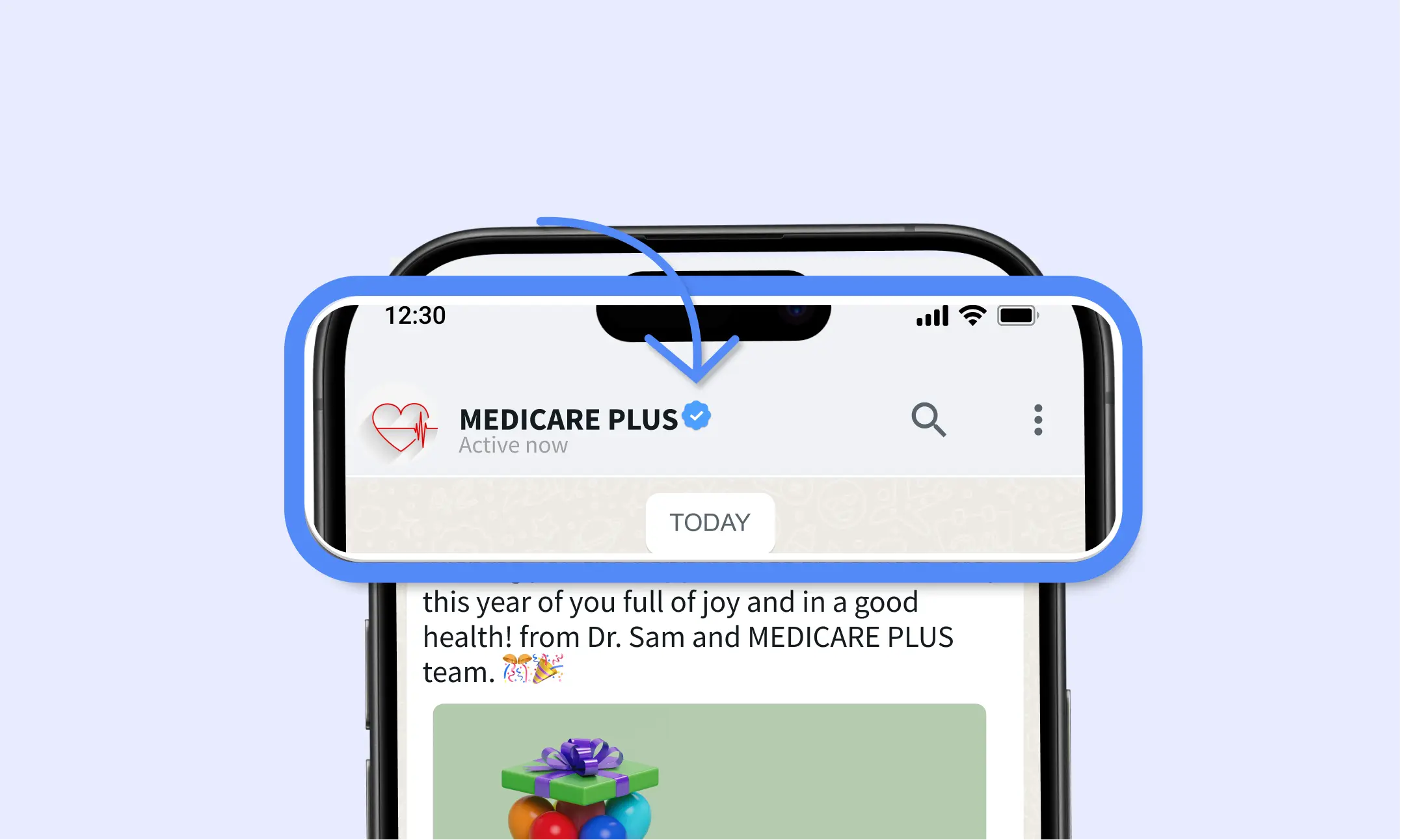
Key Benefitsts of the Blue Tick:
- Instant credibility - Customer immediately trust the account.
- Brand visibility - Your company name appears clearly, instead.
- Professionalism - Enables a polished business profile with complete details
- Trust Booster - Builds confidence before the first message is even sent.
Why Pair Blue Tick Verification with Chatbots?
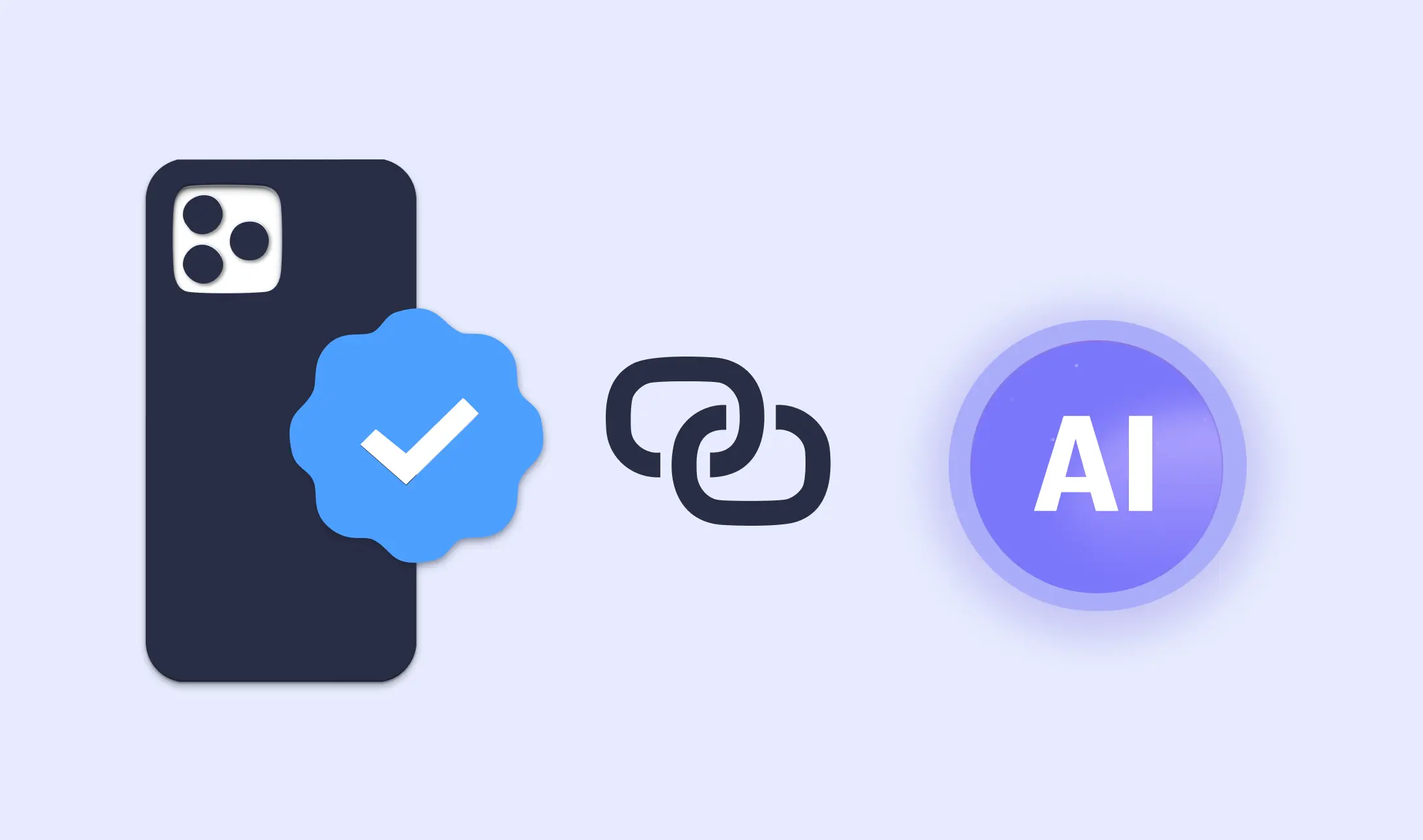
While the blue tick alone enhances trust, combining it with an AI-powered chatbot elevates that effect further:
1. Credibility Meets Automation
A verified chatbot assures customers they’re interacting with a legitimate business while providing fast, 24/7 responses2. Consistent Brand Experience
From greetings to transaction updates, a verified chatbot delivers professionalism and branding at every turn.3. Secure Interactions
The verification conveys that sensitive activities—such as payments or personal inquiries—are handled safely.| Business Area | Blue Tick & Chatbot Advantage |
|---|---|
| Customer Engagement | Verified chatbots respond instantly, build trust, and handle FAQs. |
| E-commerce Sales | Customers feel secure sharing information, boosting conversions. |
| Official Presence | Verification deters impersonation and fraud. |
| Event & Booking | Confirmations and reminders feel authentic and trustworthy. |
How to Get Verified on WhatsApp
1. Use WhatsApp Business App or API
You’ll need either the Business App (free) or the Business API—both are now eligible for the blue tick.2. Apply via Meta Business Tools
Submit your business details through Meta’s interface. If your account previously had a green tick, it should have automatically switched to blue.3. Meet WhatsApp’s Criteria
Businesses typically need a verified presence, brand credibility, and compliance with WhatsApp’s commerce policies to qualify.4. Verification Granted
Once approved, your account will display the blue tick badge across all customer chats.What About the Green Tick?
The green tick is now obsolete. WhatsApp retired it in favor of the blue tick, aligning with Meta’s consistent branding across Facebook and Instagram. Businesses with an existing green tick received an automatic upgrade.
Step by step to apply blue tick badges for your business?
- Go to business.facebook.com
- Navigate to Business Settings > Security Center
- Click “Start Verification” and submit your business documents
- Wait for approval
- Register your WhatsApp Business number through an official Business Solution Provider (BSP).
- Complete the display name, business category, and profile settings.
- Go to WhatsApp Manager inside Business Manager
- Click on Phone Numbers > select the number > click “Submit Request”
- Click “Start Verification” and submit your business documents
- Provide:
- Business website
- Business category and region
- Supporting information (news articles, social media links, or press releases)
- Submit the form and wait 1–3 weeks for Meta to review your request.
Step 1: Verify Your Business in Meta Business Manager
Step 2: Set Up WhatsApp Business API
Step 3: Submit Official Business Account (OBA) Request
Conclusion
The verified blue tick isn’t just a symbol—it’s a trust multiplier. When paired with AI chatbots, it gives your business an edge—enhancing credibility, reinforcing security, and elevating customer experience. In a landscape crowded with fake numbers and impersonators, a WhatsApp verified chatbot is an invaluable digital asset for building trust and driving engagement.
Frequently Asked Questions
1. What’s the difference between WhatsApp Business and a verified (blue tick) account?
WhatsApp Business allows basic engagement tools, while verification adds credibility, showing your business is recognized by WhatsApp.
2. Can small businesses still get verified?
Yes! Since July 2024, even small businesses using the free Business App can apply and receive the blue tick—no longer limited to API users.
3. How long does verification take?
It varies. Some businesses receive approval within weeks, while others may experience longer review times depending on completeness and compliance.
4. Can I attach a coupon or promotion to the birthday message?
Yes! With ChatsHero, you can add personalized coupons, promo codes, or special offers to birthday messages, making customers feel valued and boosting repeat purchases.
Further Reading
Want to learn more about automation for AI Chatbot? Check out these resources:
