Omnichannel AI Chatbots: Support More than 6 platforms
In today’s hyper-connected world, your customers are everywhere—scrolling through Instagram, WhatsApp,Facebook Messenger, or browsing your website. The modern customer expects fast, seamless communication across all these platforms.
That’s why multi-platform chatbots are becoming a game-changer. These AI-powered assistants help businesses engage customers across multiple channels without increasing workload or compromising service quality. And with platforms like ChatsHero, setting up and managing a multi-platform chatbot has never been easier or more powerful.

What is E-commerce x Messenger?
E-commerce x Messenger is the integration of online shopping functionalities with Messenger platforms (like Facebook Messenger), allowing customers to:
- Browse products
- Ask questionss
- Place orders
- Get support — all within the messaging app
This transforms Messenger from a simple communication tool into a 24/7 interactive storefront.
How It Works: Step-by-Step
Let’s break down how an E-commerce x Messenger system operates using Chatshero:
1. Customer Initiates Chat
A user sends a message via Messenger — either by clicking a Facebook ad, a page button, or a QR code in a store.
- Example: A customer sends “Hi, I’m looking for sneakers.”
2. Chatshero AI Responds Instantly
ChatsHero instantly replies to customer questions by referencing your trained FAQ database. Whether customers ask about pricing, availability, delivery times, or specific product details, the chatbot uses pre-trained answers to respond accurately and consistently.
Example: Yes, you can adjust the sugar level as we provide a separated sugar sachet
3. Product Browsing Within Chat
Chatshero supports checkout integrations where users can complete their purchase via Cash or COD.
“Would you like to pay via Cash or COD?”
4. Order Confirmation & Tracking
After the purchase, the chatbot sends a confirmation and optional tracking link via Messenger. It can also send follow-ups or promotional messages.
“Your order #1234 has been confirmed . Estimated delivery: 2–3 days.”
Core Functions of AI Chatbot
1. 24/7 Automated Customer Service

- Handle FAQs, returns, size guides, stock availability
Reduce workload on human agents
2. Instant Product Recommendations
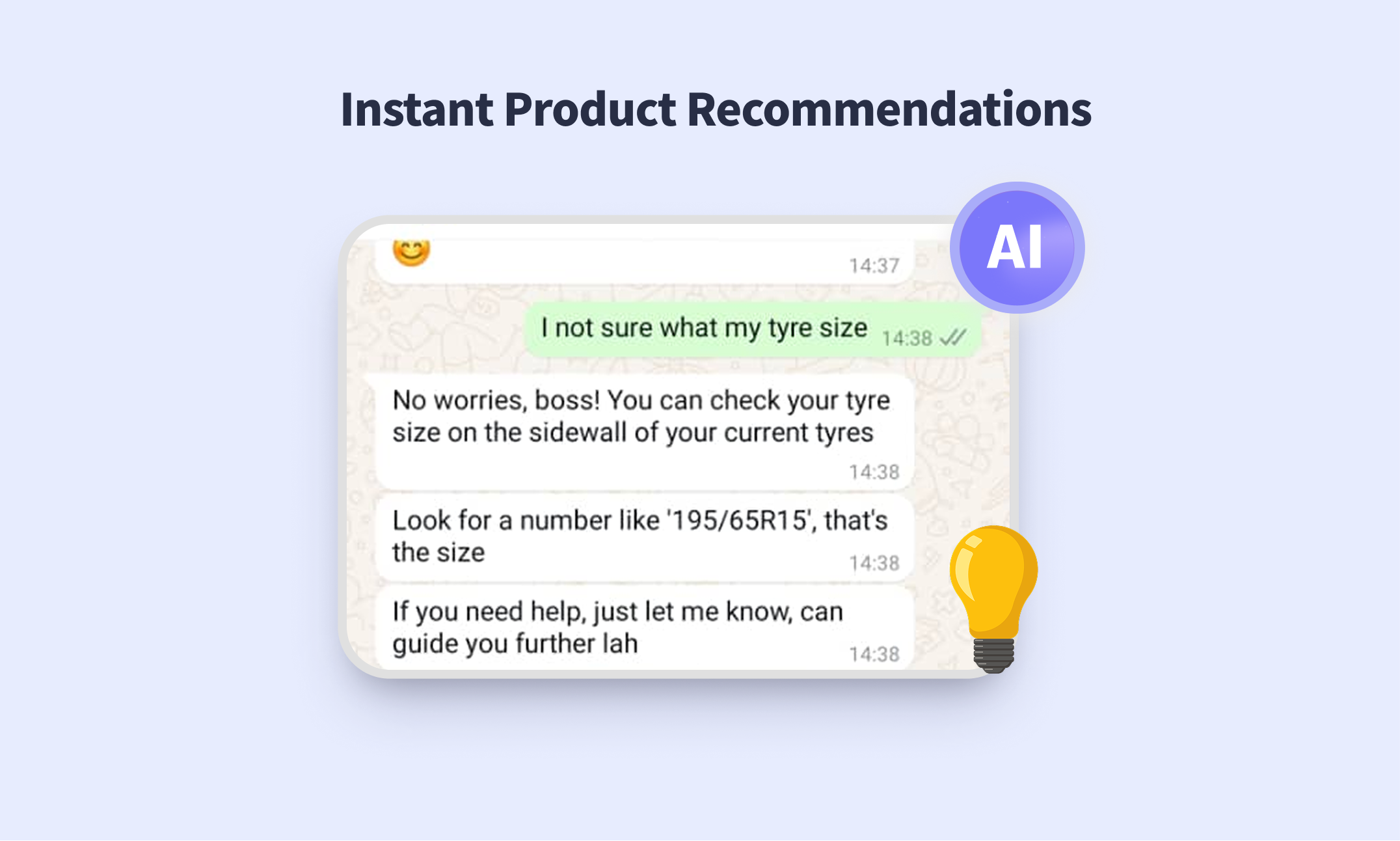
- The chatbot will first ask about the customer’s pain points or specific needs (e.g., “What issue are you experiencing?” or “What are you looking for?”).
- “Your order #1234 has been confirmed . Estimated delivery: 2–3 days.”
3. Delivery Info Capture
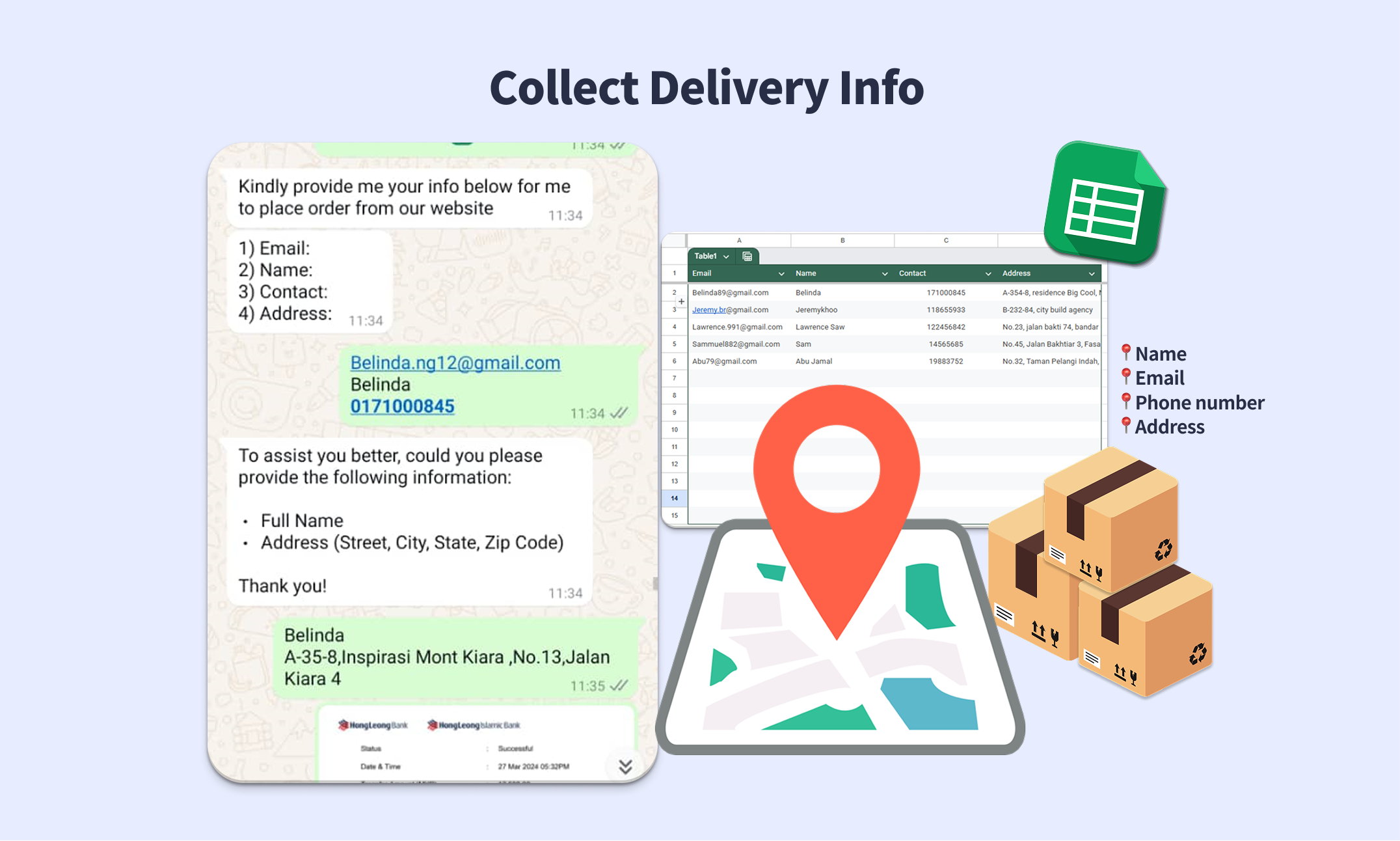
- Collect name, delivery info and directly pass to google sheet.
4. Follow Up Reminders

- Chatshero can message users by using a follow up method for whoever customer that has not yet made payment
5. Image Recognition
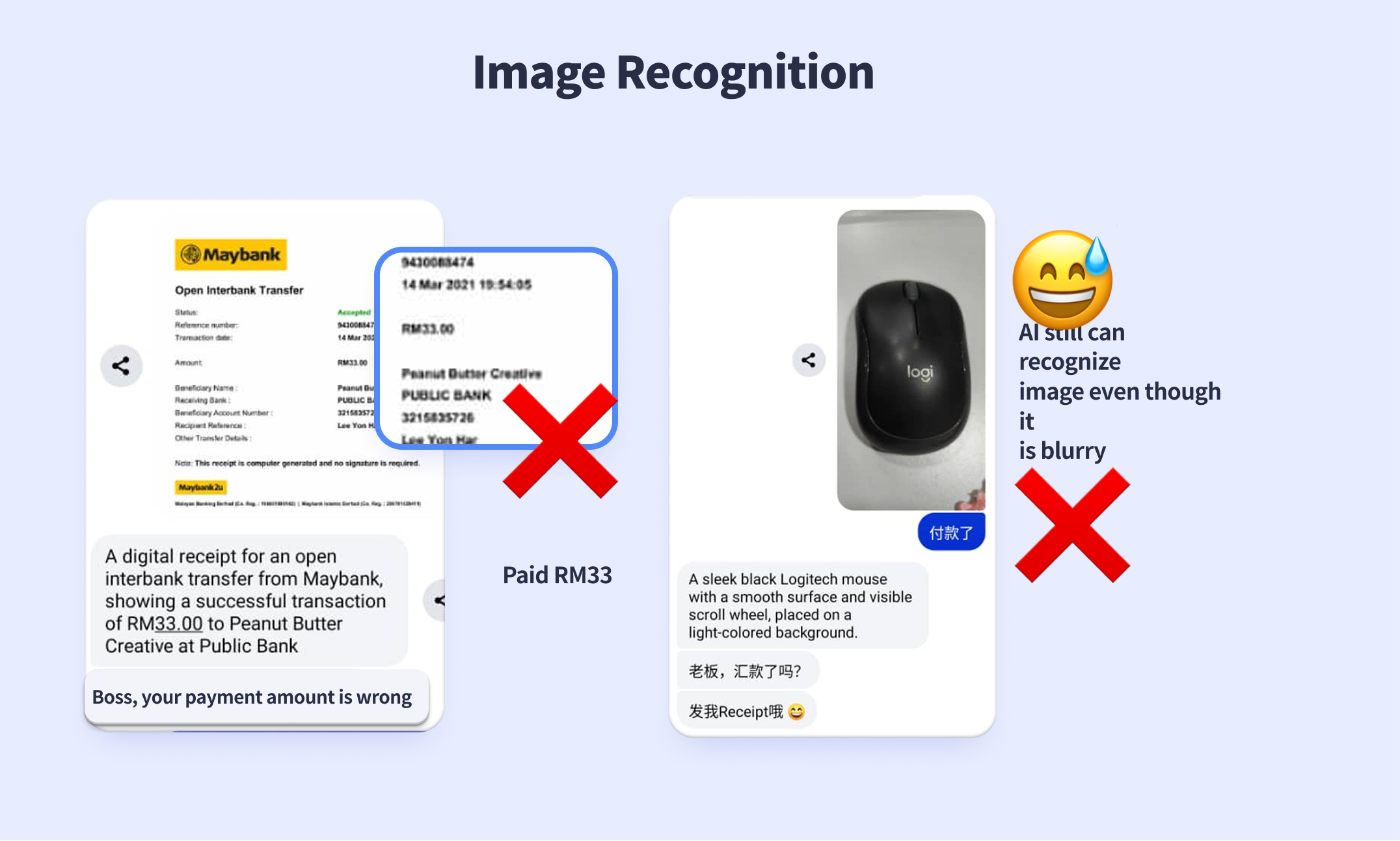
- It recognize bank receipt and addresses in image format
6. Promotional Broadcasting
- Send Messenger campaigns for flash sales, restocks, or new arrivals.
7. Bulk Send Tracking Link
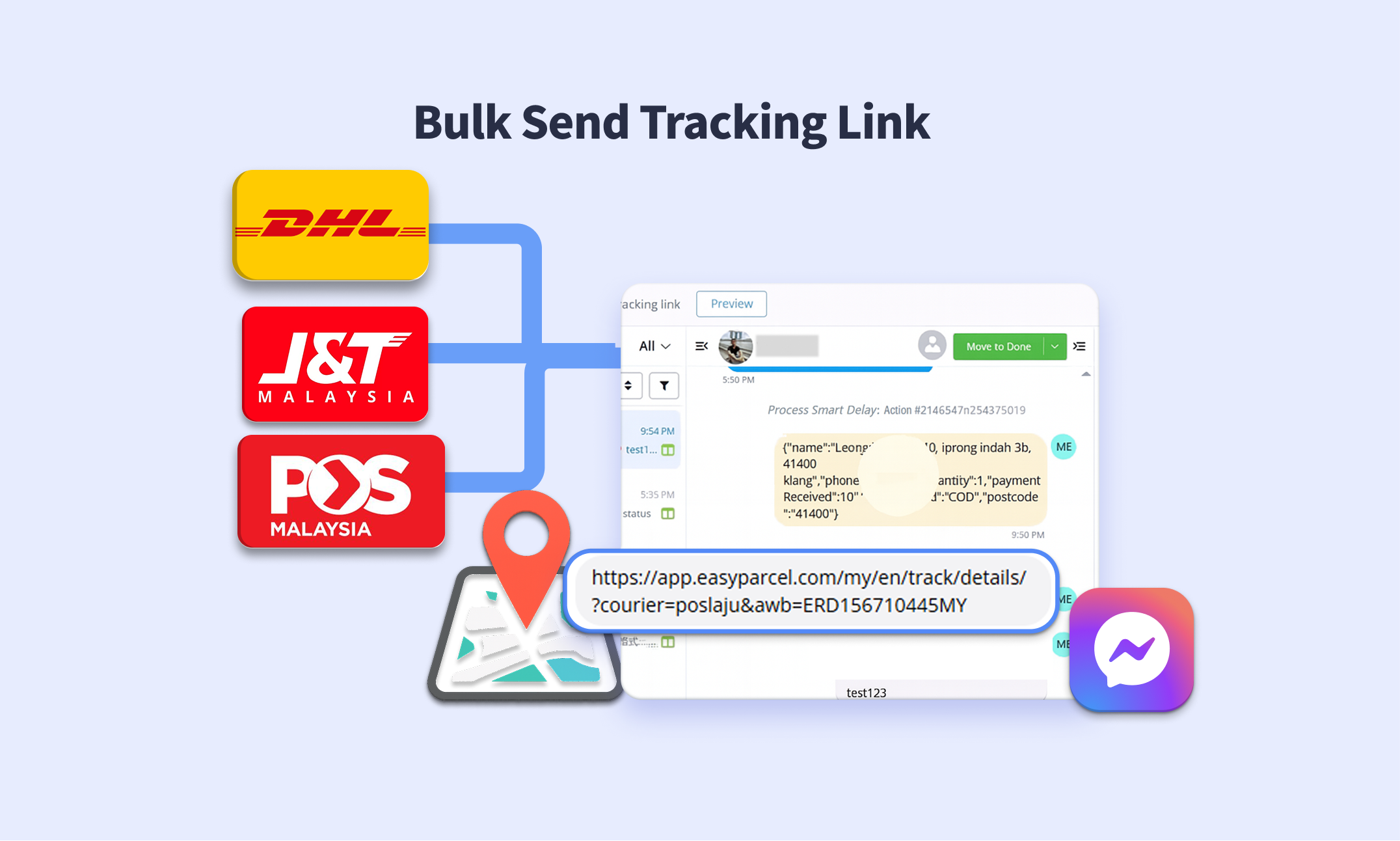
- ChatsHero lets you send tracking links to multiple customers at once, all connected directly to your Google Sheet.
- Saves you hours of manual work by notifying everyone in just a few clicks.
YOUTUBE VIDEO CASE STUDY
Conclusion
Finally, E-commerce x Messenger is no longer an optional channel — it’s the future of fast, personal, and effective online selling. And with platforms like Chatshero can launch a smart AI-powered Messenger store in just days.
Frequently Asked Questions
1. Is it complicated to set up?
Setting up an AI Chatbot does take some time, especially if you want it to handle your products, FAQs, and sales flow properly. But don’t worry—we’ve prepared ready-made templates for each industry, so you don’t have to start from scratch.
2. How can I integrate Google Sheets with order confirmation?
With ChatsHero, you can auto-send order details like name, item, and tracking number to Google Sheets right after a customer completes checkout—making it easy to manage and track orders in real-time
3. How do I manage if I have multiple SKUs?
You can integrate with google sheets in order to monitor your stocks.
4. If the customer wants to talk to a real person?
Absolutely—when the AI chatbot can’t handle a question or when the customer requests a human, the conversation will automatically transfer to a live agent pipeline.
Your customer service team will receive a notification instantly, and the AI chatbot will pause all automation so your staff can take over the conversation seamlessly.
Further Reading
Want to learn more about automation for AI Chatbot? Check out these resources:
