E-commerce AI Chatbot x WhatsApp: The Ultimate Integration
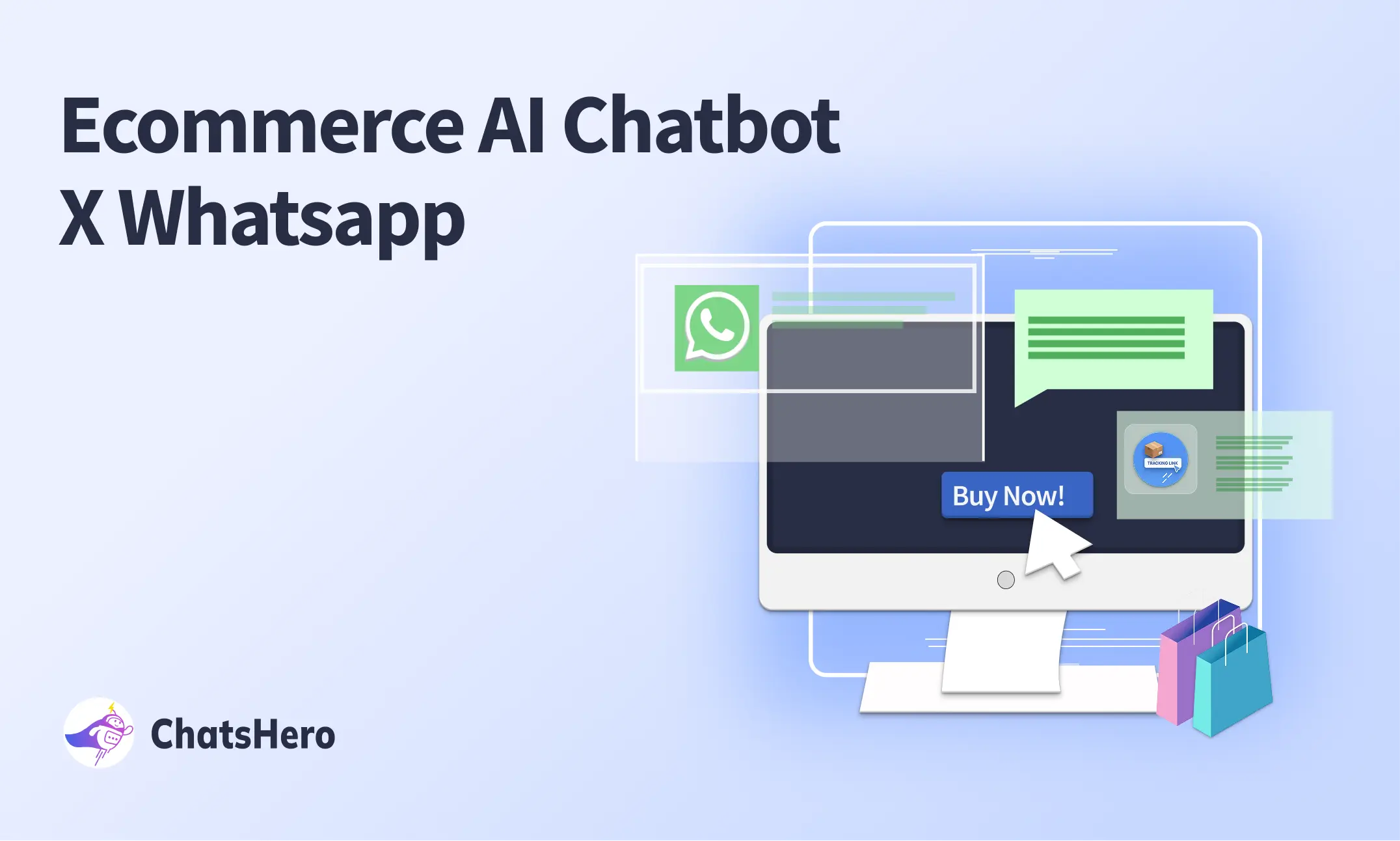
In today’s digital age, shoppers expect fast, friendly, and personalized service—anytime, anywhere. For e-commerce brands, WhatsApp Business has emerged as a top platform for connecting directly with customers. Now imagine combining that with the power of an AI chatbot—you’ll have an unstoppable sales and support machine working 24/7 without needing complex API integrations.
What Is an E-commerce AI Chatbot?
An AI chatbot is a smart assistant that uses natural language understanding (NLU) to carry out human-like conversations. When used on WhatsApp Business, it can:
- Answer product-related questions automatically
- Provide order status and shipping updates
- Upsell or cross-sell related items
- Collect customer information and leads
Unlike simple auto-replies, AI chatbots understand intent and context—making the experience feel more personal and helpful.
How It Works
Most e-commerce owners don’t want to mess with developer tools or complicated APIs. Good news—you don’t have to.
Here’s how to set up an AI chatbot using WhatsApp Business app:
1. Use WhatsApp Business App Features
- Quick Replies: Save common answers like “Do you have this in stock?” or “What’s your delivery time?”.
- Labels: Organize leads by category (e.g. New Order, Follow-up, Ready to Buy)
- Catalog:Add products with images, pricing, and links to your shop
- Auto-reply: Use away messages to let the bot respond even after hours.
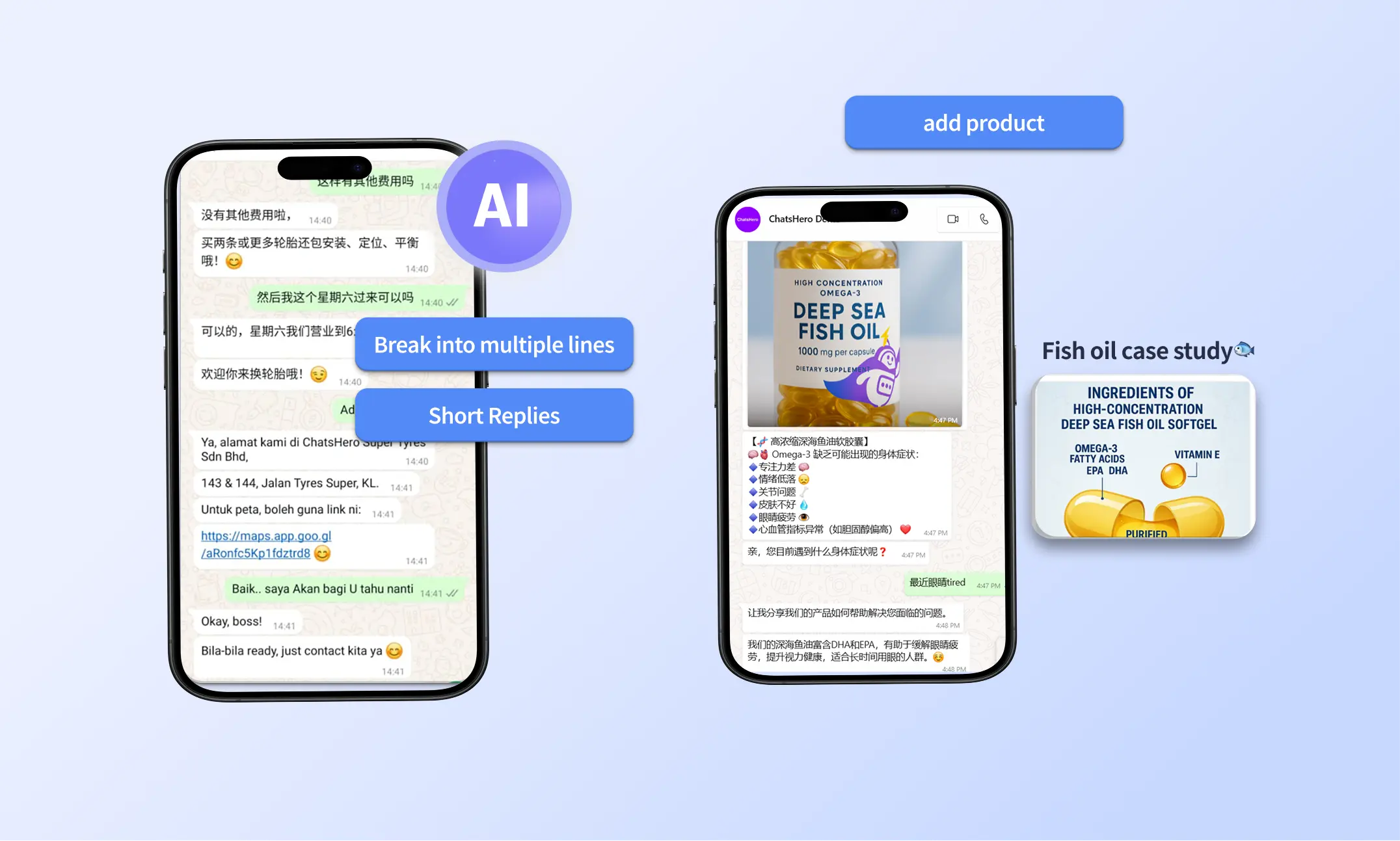
2. Connect With AI Chatbot third party system
Platforms like ChatsHero offer no-code chatbot builders that can link to your WhatsApp Business(INbound link) (via web integration). These tools simulate AI chatbot behavior using structured responses, keyword triggers, or basic AI engines without needing an API.
You can use them to:
- Instant Customer Support
- Simulate live agents with smart flows
- Route users to sales or support teams
- Collect Leads Automatically
3. Train the Bot With E-commerce Scenarios
Here’s what your AI chatbot can handle:
- “Hi, do you have this in size M?”
- “Can I pay by bank transfer?”
- “Is there free shipping for orders over RM100?”
- “How to track my parcel?”
You can feed your bot real product FAQ, shipping policies, return conditions, and payment methods so it gives accurate answers instantly.
Intro paragraph:
Some chatbots are just basic rule-based autoresponders. They follow fixed replies and can't really understand what customers say. So how do you know if you're dealing with a real AI?
List of verification tips (in bullet points):
Real AI can recognize and respond to voice — not ignore it.
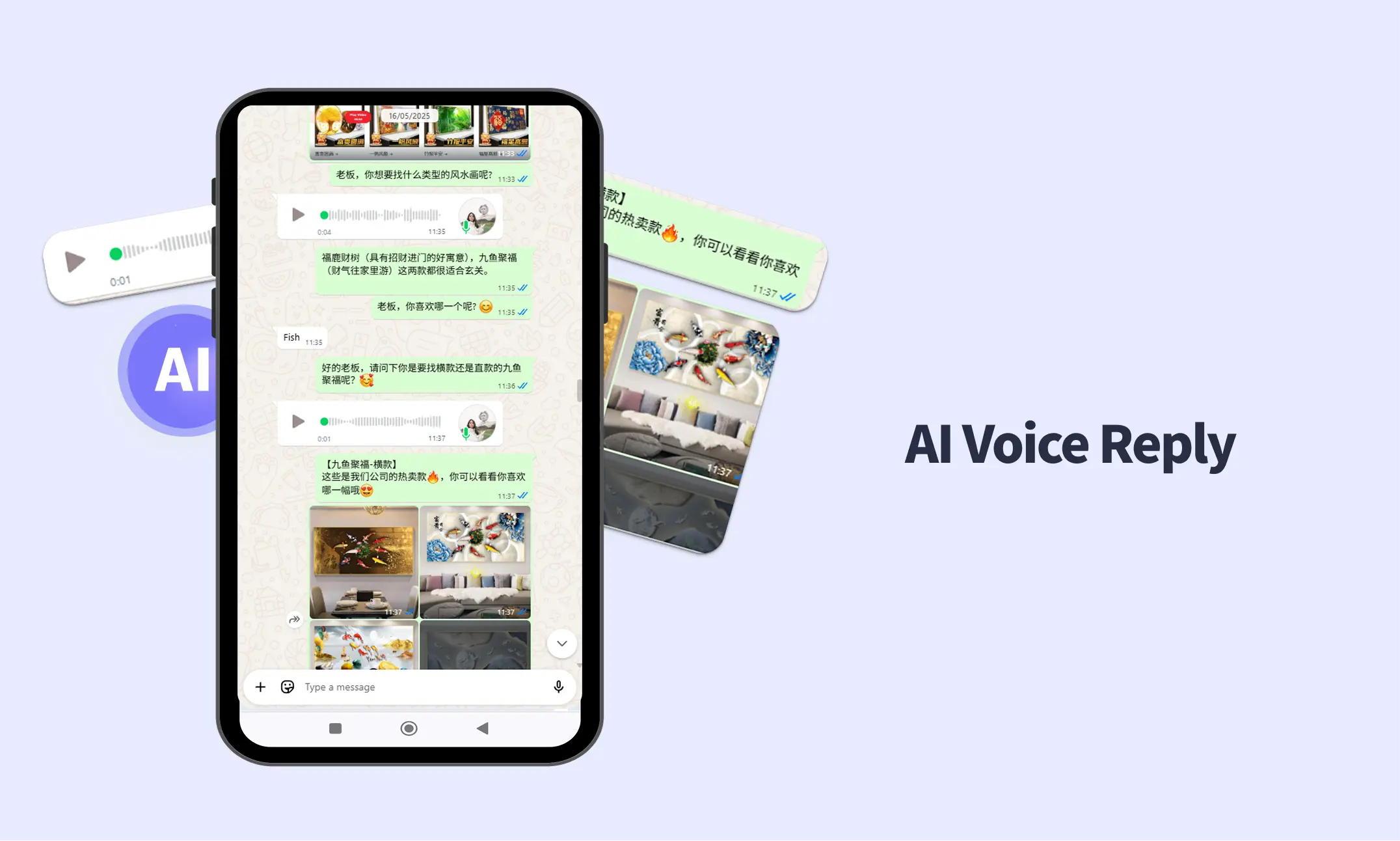
A trained AI chatbot can analyze images (like address or payment receipts) and reply accurately.
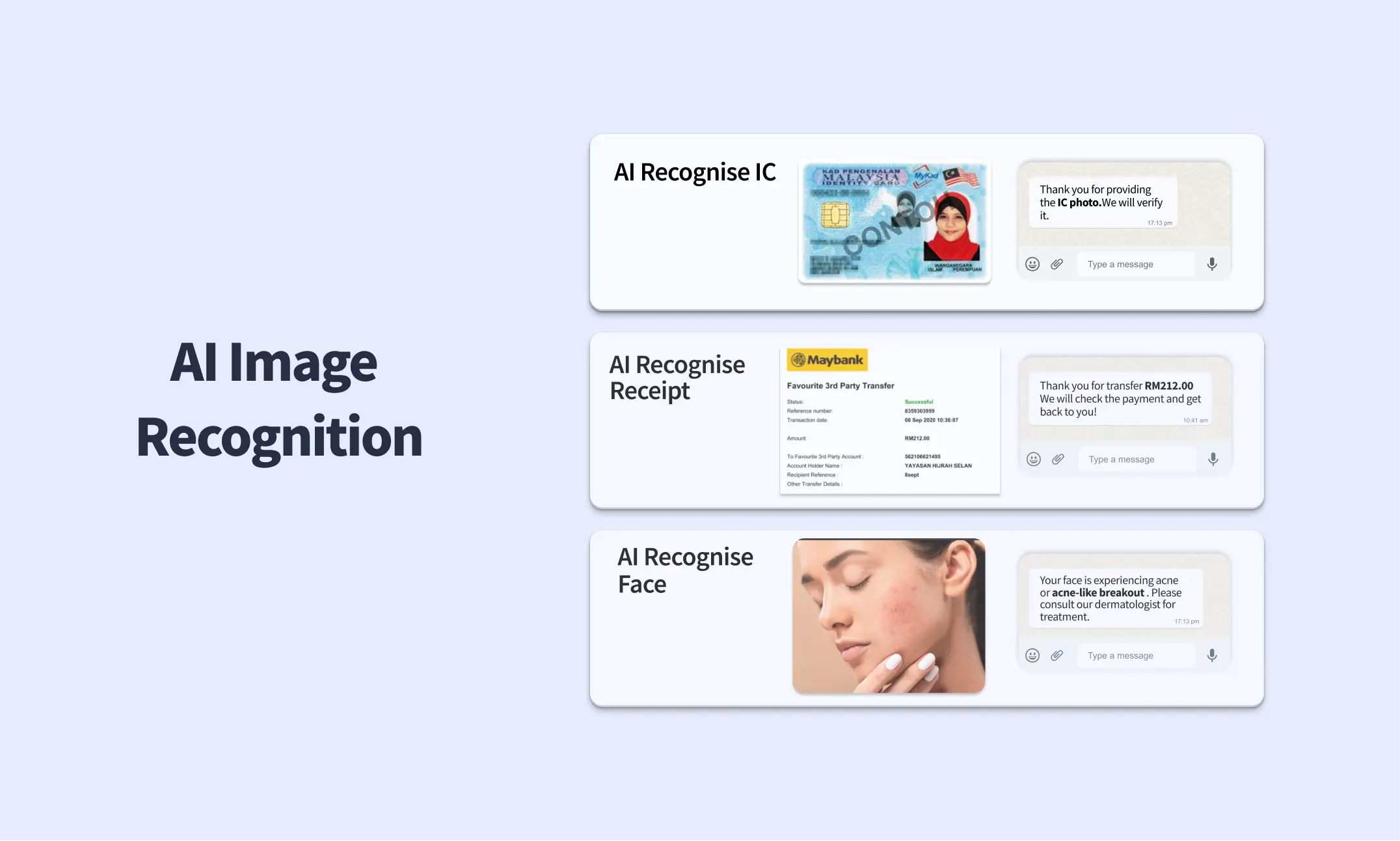
If the conversation feels robotic, it probably is. True AI sounds natural — like a real staff member chatting with you.
Use Cases: Real Examples for WhatsApp Business
| E-commerce Task | What the AI Chatbot Does |
|---|---|
| Product inquiry | Suggests product + link |
| Payment support | Explains methods (FPX, bank, TnG) |
| Delivery update | Shares tracking link |
| Returns/refund policy | Provides return instructions |
| Upsell offer | “Buy 1 more for 10% off” |
| Store hours/location info | Replies with business hours, address, Google Maps pin |
| Product comparison | Lists features, price, and benefits of 2–3 products |
| Data sync to Google Sheet | Automatically logs inquiry, orders, or leads into Google Sheets |
Conclusion
With WhatsApp Business and a simple AI chatbot integration, you can automate customer service, increase sales, and keep buyers happy—all from the app you’re already using.
Frequently Asked Questions
1. How long does it take to train an AI chatbot?
Typically around 2–4 weeks, depending on your business complexity.Even after launch, the chatbot may still need ongoing improvements—like updating your FAQ and business info—to ensure it keeps performing better over time.
2. What’s the difference between a real AI chatbot and an autoresponder?
Real AI chatbots understand intent, context, and can respond naturally—even to voice messages or images. Basic autoresponders just follow rules.
3. Can I still talk to customers personally if needed?
Yes. Most chatbot systems allow live agent takeover so your team can jump in anytime.
4. What if I need help to set it up?
No worries! Our team helps you set everything up—no technical skills required.
Further Reading
Want to learn more about automation for AI Chatbot? Check out these resources:
