ChatsHero AI Chatbot: Unlocking the Path to Exceptional Conversations
Interested in discovering how you can leverage Facebook Messenger for sending bulk messages? This article provides comprehensive information on Facebook Messenger broadcasts, their advantages for businesses, and the optimal methods for utilizing them. Additionally, we will guide you through the process of setting up Messenger broadcasts using ChatsHero.

Facebook Messenger Broadcast versus Email Marketing: Which One is Superior?
Businesses commonly use traditional channels like email to disseminate order notifications, shipping updates, and product launches. Despite being the preferred method for sending mass messages, email may not be as effective in reaching and building relationships with customers.
When it comes to email broadcasting, there’s a significant likelihood that some contacts in your mailing list may not receive your broadcasts, as major email providers often filter out certain emails to Junk or Spam folders.
Moreover, email faces challenges such as a low open rate, standing at only 15%. Factors like irrelevant content, excessively frequent emails, spam classification, outdated email lists, timing of delivery, and content not optimized for mobile devices contribute to this low open rate.
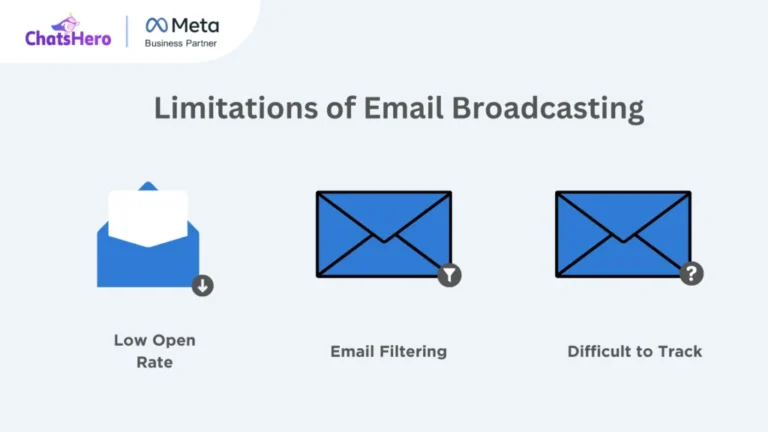
Email threads often lack organization, making it challenging to trace the conversation history and grasp the context. Frequently, customers overlook replying to all recipients, omitting CCs, or responding to the original email.
To illustrate, if a customer initiates a new email seeking clarification on a broadcast reply, the agent must sift through numerous emails to locate the relevant conversation before providing a response.
So, how can businesses enhance this situation? They can shift towards instant messaging applications like Facebook Messenger for swift and efficient customer communication. In the following section, we’ll introduce Facebook Messenger Broadcast and outline its advantages.
What makes Facebook Messenger Broadcast beneficial?
Introduced in 2011, Facebook Messenger stands out as one of the most widely used chat applications, boasting 1.3 billion monthly active users globally.
Particularly popular in the United States, this messaging platform seamlessly integrates SMS into the app. This integration enables users to manage both Messenger and text messages within a single platform, facilitating streamlined communication management.

Discover the advantages of employing Facebook Messenger Broadcast in conjunction with a messaging inbox such as ChatsHero:
1. Impressive open rate: With an average open rate of 80%, Facebook Messenger broadcasts surpass email in engagement, as people tend to check their messages on Messenger more frequently.
2. Concise messaging: Deliver brief and easily digestible messages that capture customer interest and encourage engagement.
3. Immediate responsiveness: Ensure real-time responses and leverage automation features like instant replies, preventing customers from experiencing delays in communication.
4. Effective follow-up: Track conversation history and gain insights into a contact’s profile, facilitating easy follow-ups on customer inquiries.
For a comprehensive understanding of Facebook Messenger broadcasts, explore the details in the section below.
Uncover What You Need to Know About Facebook Messenger Broadcasts
Curious about Facebook Messenger broadcast but unsure if it suits your business? We’ll provide comprehensive insights to assist you in making an informed decision.

In contrast to messaging platforms such as Viber and WhatsApp, the Facebook Page Inbox lacks support for broadcasts. Businesses seeking to send broadcast messages should utilize a messaging inbox like ChatsHero.
Facebook Messenger Broadcasts are exclusive to contacts established on Facebook, excluding those from an imported list. To expand your Facebook contacts, encourage customers to initiate the first message.
Click-to-Messenger ads and the Send Message call-to-action button on your Facebook Page enable customers to effortlessly initiate a conversation with you on Messenger.
Upon receiving the initial message, customers become your Contacts, allowing you to send them broadcast messages using Message Tags. Further details on Message Tags will be explored in the following section.
Broadcasting with Message Tags
To deter businesses from spamming customers and promote timely responses, Facebook has imposed a 24-hour messaging window restriction. Once this window closes, sending messages to the Contact is prohibited.
However, businesses can leverage Message Tags to send non-promotional messages to customers outside the 24-hour messaging window. Facebook offers four types of Message Tags:
1. Confirmed Event Update
2. Post-Purchase Update
3. Account Update
4. Human Agent

By using the Human Agent tag, you gain a 7-day messaging window, as opposed to the standard 24 hours, allowing for extended response times to customer inquiries. Currently in Beta, the Human Agent tag is exclusive to selected businesses, such as ChatsHero.
This feature proves particularly beneficial for enterprises with prolonged sales cycles, where salespeople require more time to cultivate relationships, follow up with customers, and address queries before finalizing deals.
The support team also stands to gain from this extension. A lengthier messaging window provides more flexibility to address intricate queries that may take days to resolve.
While the Message Tag feature streamlines communication for businesses, it’s essential to adhere to the Message Tag Rules, implemented to prevent customers from receiving unwanted spam messages. Violating these rules may lead to a broadcast ban by Facebook.
Now that the functionality of Message Tags is clear, let’s explore the dos and don’ts of sending Facebook Messenger broadcasts.
Best Practices for Broadcasting Messages
To maximize engagement and results from your Messenger broadcasts, consider the following best practices. To capture customers’ attention effectively, keep your messages concise and straightforward to avoid losing their interest.
Customers may disengage if they perceive automated responses. Ensure your messages are personalized to maintain their interest.

When broadcasting messages, be sure to focus solely on interested or pertinent customers to avoid the risk of being banned on Facebook due to spamming. Engaging in spammy practices may lead to customers blocking you, deleting your messages, or leaving them unopened, resulting in a decreased open rate.
A simple way to mitigate this risk is by segmenting your audience. By adding tags to their contact profiles based on their interests, purchase history, and more, you can send tailored broadcast messages to specific groups.
Now that we’ve covered the essential information about Messenger Broadcast, let’s proceed to learn how to set it up using ChatsHero.
Stream on Facebook Messenger using ChatsHero
Streaming on ChatsHero is a simple procedure with ample flexibility available for crafting content, reaching specific audiences, and managing the scheduling or sending of broadcasts. Let’s delve deeper into these features.
Utilizing ChatsHero for Facebook Messenger Broadcasting Offers Significant Advantages
The Broadcast Module from ChatsHero enhances the precision and adaptability of mass messaging. With the Contact Segment feature, users can craft specific target groups using Contact Fields, Tags, or predefined conditions.
As customers meet the specified conditions, they seamlessly join a Segment, while those who no longer match the criteria exit the Segment. This ensures that your list remains current without requiring manual input from your team.

Apart from choosing various channels for a broadcast, you can enhance your outreach by broadcasting to the last interacted channel of your contacts, thereby boosting visibility and engagement rates.
You also have the option to save broadcasts as drafts if they are not yet ready for distribution. This feature enables you to edit or reschedule them before they are made public. If your plan allows for it, you can personalize the delivery rate of your broadcast.
Table of Contents
Additional Resources
Curious about the advantages Facebook Messenger can offer your business? Explore the following articles for more information:
